安装Python IDLE
1.前往Python官网(www.python.org)下载最新版本的Python,页面应该如下:
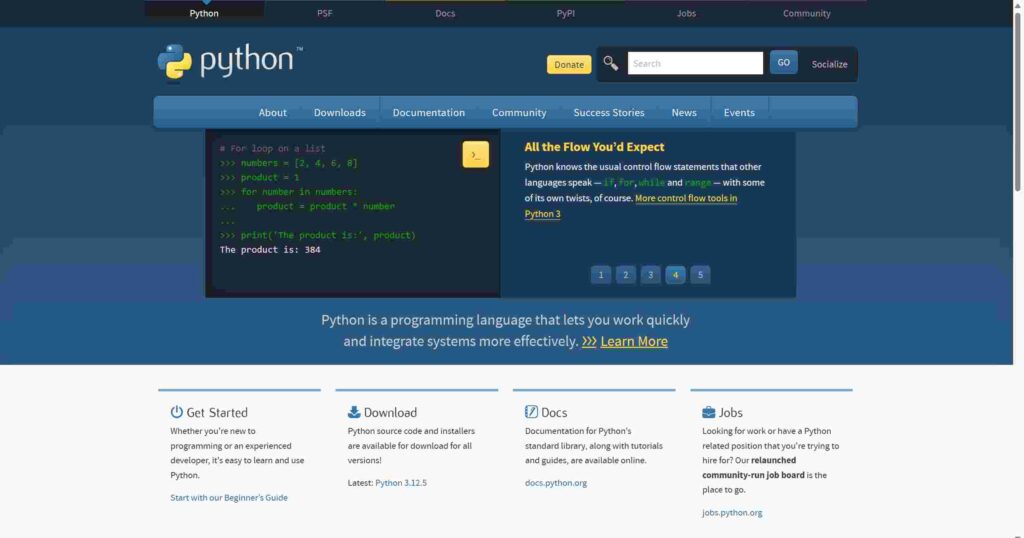
2.选择Download并选择所用的系统(以Windows为例)
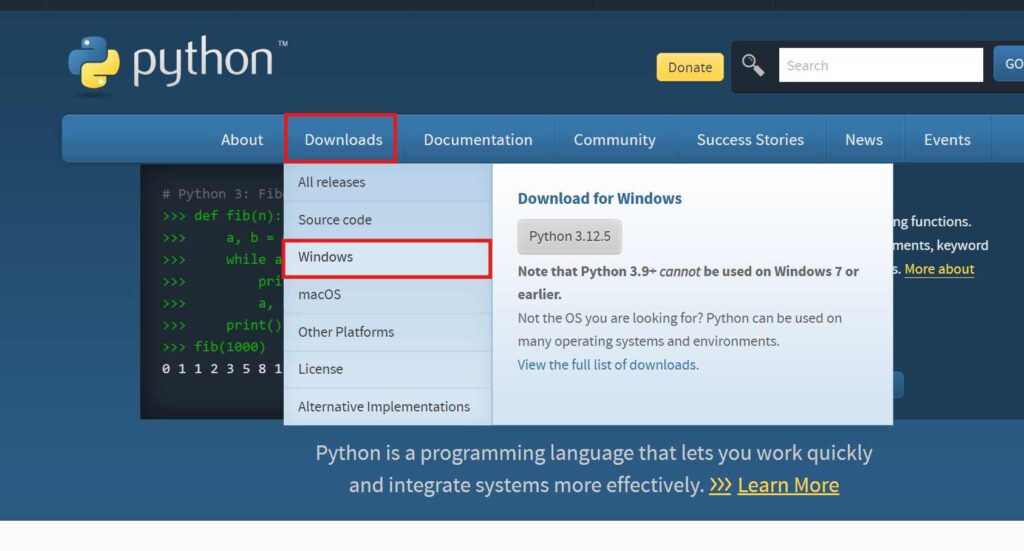
3.选择安装的版本

4.创建一个Python文件
- 创建一个新的txt文件,将文件后缀名改为 .py 并右键选择用Python IDLE 打开(也可双击IDLE图标)
- 直接输入代码进行交互式编程(Interactive Mode Programming)
- 点击“FILE”后点击“NEW”进行脚本方式编程(Script Mode Programming)
- 对于脚本方式编程,须在写完代码后点击“RUN”运行
安装Python IDE
安装Python IDE(编译器)通常对编程本身不会造成任何影响,因此并非绝对必要。但利用 IDE 能够大幅提高编程效率,获得更好的体验。
推荐安装Visual Studio Code,或安装Anaconda用Spyder/jupter notebook编译代码
沙发
This post has reinforced my belief in the power of learning from others.
You’ve tackled a complex topic and made it easy to understand. Fantastic work!
This blog post is spot on. I totally agree with your opinions and find them well-presented. Keep up the great work!
I value your perspective on this topic. Your style is captivating and your thoughts you shared are extremely important. Keep it up!
Your blog has swiftly become my preferred destination for inspiration. I yearn for more!
Your zeal is infectious, making it hard not to be enthralled by the topics you explore.
Your style moves beautifully, it’s a joy to read.
This site is always full of useful information on a variety of topics. Thanks for all that you do.
We totally concur with your insights. The article has given me tons of fresh ideas. Thank you for sharing.
You’ve provided useful insights that will certainly help me in my endeavors.